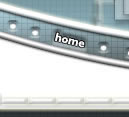


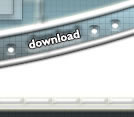
 | |
|---|---|
|
Joi Decembrie 25, 2025
|
| |
|---|
Creating a Windows XP look |
1. This tutorial was written by "Good Christian" |
2. Take the magic wand and select the part between the two lines.
|
3. Set foreground color to 168/167/191 and background color to white.
|
4. Deselect and make a new selection. Make it 3 pixels high and move it so you got the dark blue line and one light blue line above your selection.
|
| 5. Take the gradient tool again, choose the gradient that says foreground to transparent and make a gradient in the selection
|
6. Take pencil tool again. Take color 188/189/205 and draw a line above the bottom blue line
Now if you want some color variations just go to Image>Adjustments>Hue/Saturation and play with the settings. |
| All Images and content © 2001-2002 pankpages.com / teamphotoshop.com MegaBandwidth super hosting by: mediatemple.net privacy policy |
|
|

