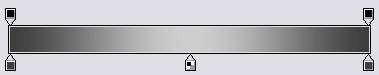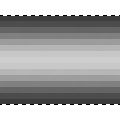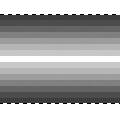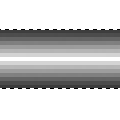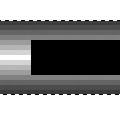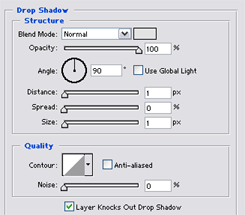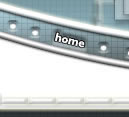


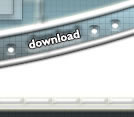
 | |
|---|---|
|
Joi Decembrie 25, 2025
|
| Create a chrome bar |
|---|
1. This tutorial was written by "Good Christian"
|
2. Make the gradient like shown on the left.Middle color is 206/206/206,
|
3. Make a new layer, take the pencil tool and draw a white line in the middle.
|
4. Duplicate that layer and Gaussian blur it for 0,5
|
5. To make one of the inserts: Make a black box.
|
6. Then apply these Drop Shadow settings.
|
7. Drop Shadow, Hue saturation you're done. oh, I moved the layers from step 3 and 4, two or three pixels up, then duplicated the blurred one and moved it some pixels down again, but this is optional)
|
All Images and content © 2001-2002 pankpages.com / teamphotoshop.com |