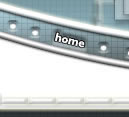


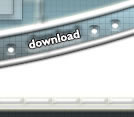
 | |
|---|---|
|
Joi Decembrie 25, 2025
|
Creating another Windows XP look |
|
|---|---|
1. This tutorial was written by "Good Christian"  |
|
2. Take color 138/139/152 and draw the bottom of the outline as shown in the pictures .
|
|
3. Make a selection as shown in the picture and fill it with 203/204/218 .
|
|
4. Make a selection as shown in the picture (about 15 pixels high), take the gradient tool with the one that says foreground to transparent. Make sure white is your foreground color and apply the gradient to the selection .
|
|
| 5. Final Image...
|
|
| All Images and content © 2001-2002 pankpages.com / teamphotoshop.com MegaBandwidth super hosting by: mediatemple.net privacy policy |
|


